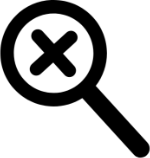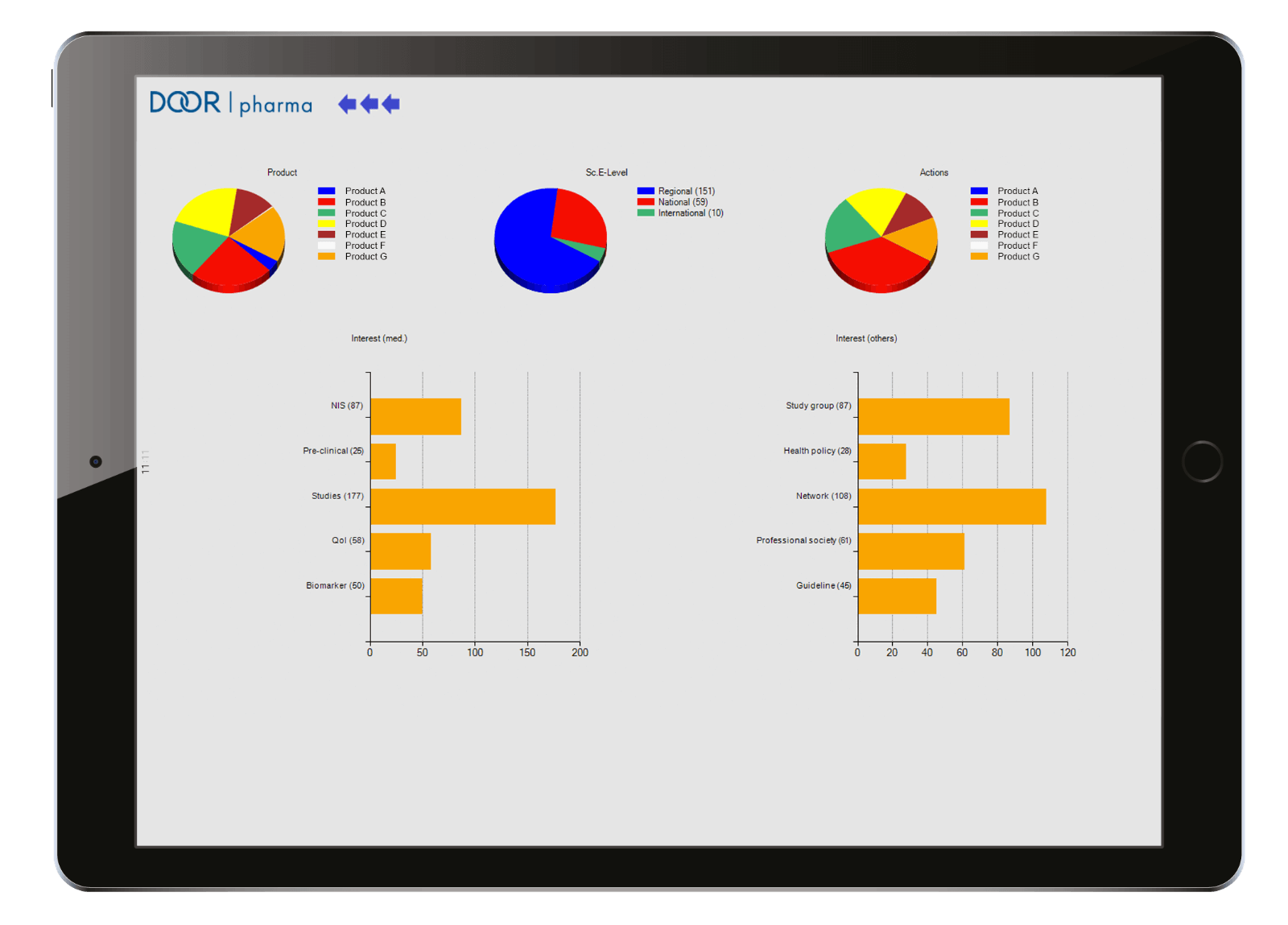SOFTWARE
DOOR:
- The tool for qualitative customer relationship management unique – today and in the future
- The implementation of strategic levers for controlling and monitoring
- Plan, display and evaluate the individual customer journeys
- Analyze the market on an individual structural single customer, indication and tool basis
- A KPI management to lead and control
- Scientific Experts, network special accounts across areas and manage them together
- A control loop of data collection, analysis, evaluation, reflection, adaptation and control, classic or agile
- The sum of many systems and a little more
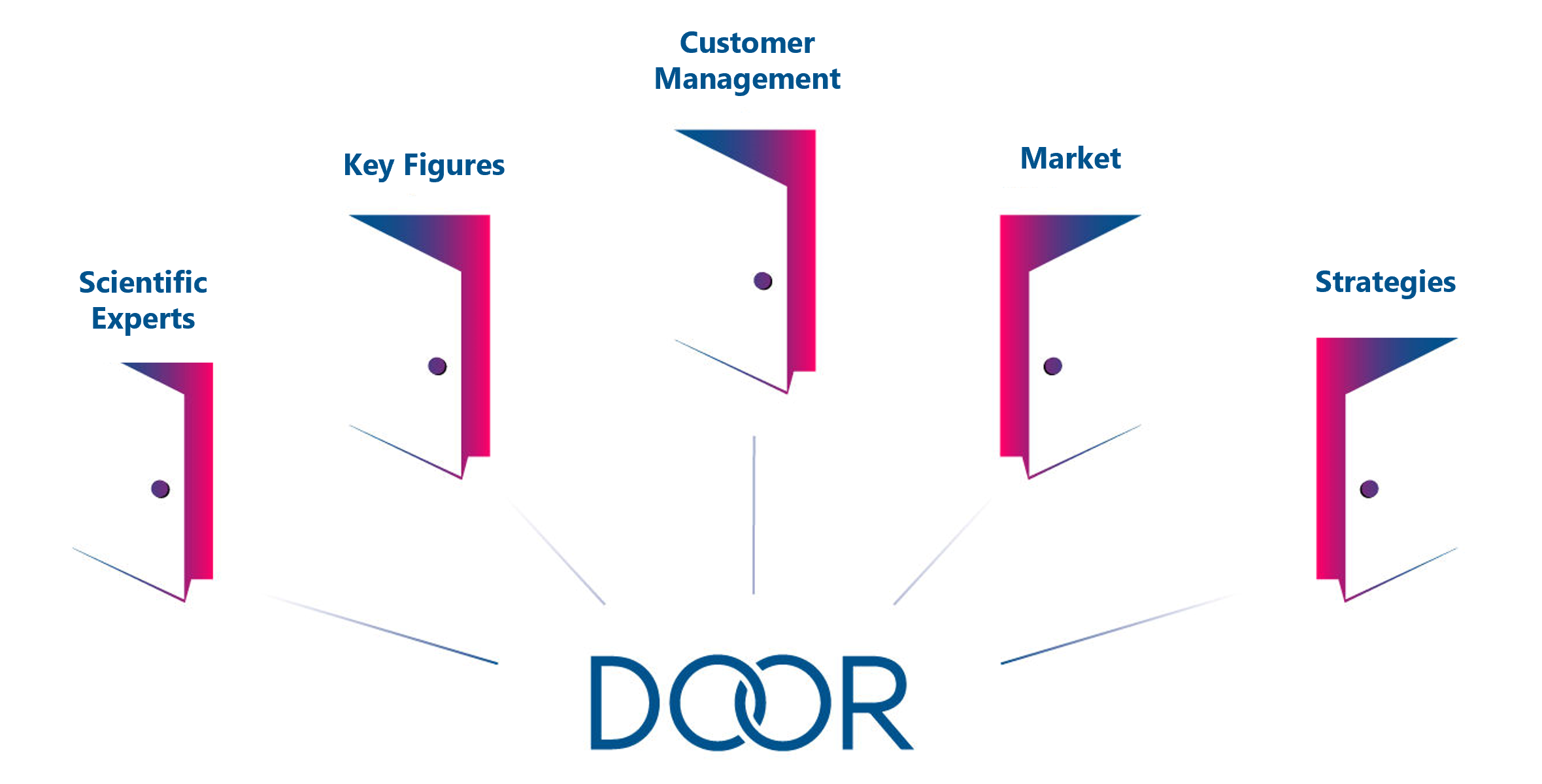
CUSTOMER MANAGEMENT
Planning
To generate a high quality analyses the projects and accounts are split into features:
- Employees can define operative projects/accounts and related actions as part of their annual planning. All planned projects are comprehensibly updated in the system. Thus, the newest planning overview is available prior to the overview provided by the CRM or ERP system.
- The calculated budget is split into product, indication, tool, and according to their affiliation: clinic or primary care
- Every organizational unit can connect different projects
- Projects can use targeting and segmenting.
- Projects can be evaluated
- Projects can be assigned to account doctors
- Project specific documents can be management
For every organizational unit the visual presentation of all data points is fully automated and up to date.
STUDIES
MARKET
PRODUCT LAUNCH
INDICATION
STRATEGIES
According to the method
- OKR (Objectives and Key Results )
for agile strategy implementation, the objectives (where do I want to go, or what do I want to achieve?) are defined in the customer management planning, made assessable with high intensity by the work groups and monitored under the Strategy feature.
The effect is finally visible via the analysis of the Market feature and completes the targeted control loop.
The dashboard shows the respective target achievement level of the selected organizational unit.The degree of target achievement is weighted by value, status and number via the objectives/actions and compared with the corresponding targets.
KEY FIGURES
In customer management planning, the KPIs are provided under which actions are to be created. The KPI dashboard serves as the basis for the quarterly meetings between sales representative, regional management and BRM.The number of actions per KPI and their status define a point value, which is compared against a target value in the evaluation.
SCIENTIFIC EXPERTS
The treatment of scientific experts is ensured by connecting all employees. This software tool features two areas: Scientific experts as distinct accounts and scientific experts – the dashboard.
Scientific experts as special accounts
The relevant data of the scientific experts are added to the software and specific actions are determined.
The actions offer features with different evaluation scenarios and ensure the automatic creation of an internationally required report.
Scientific Experts – dashboard
Dependent on the chosen dashboard function relevant aspects are graphically displayed using charts and diagrams.